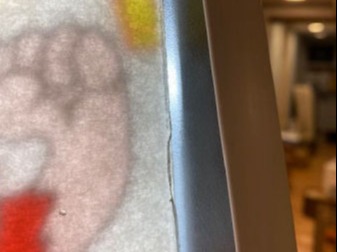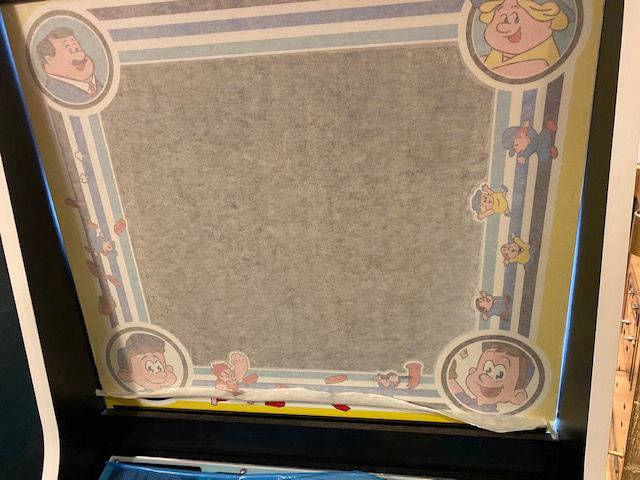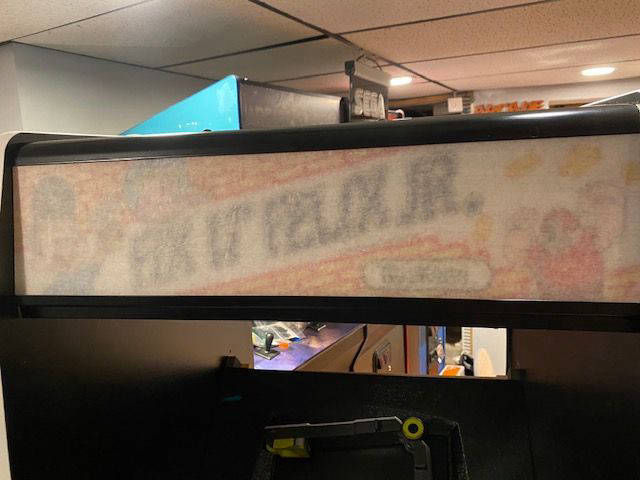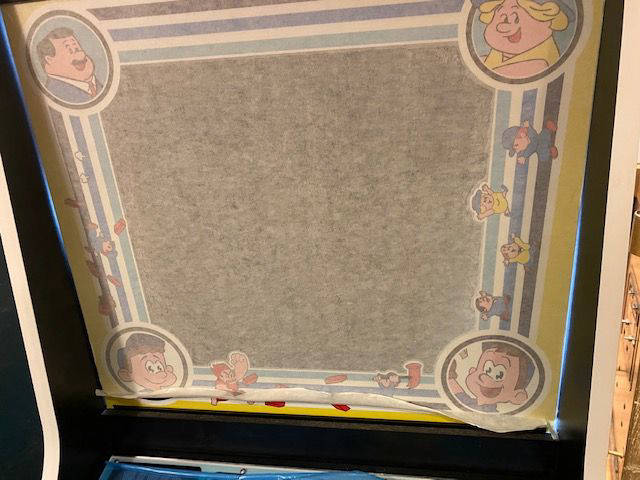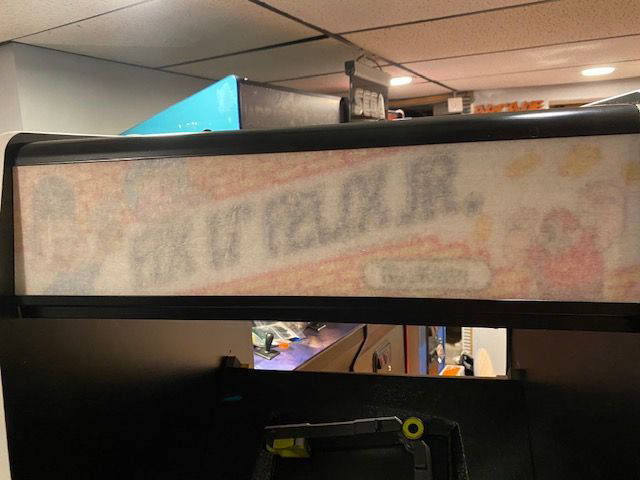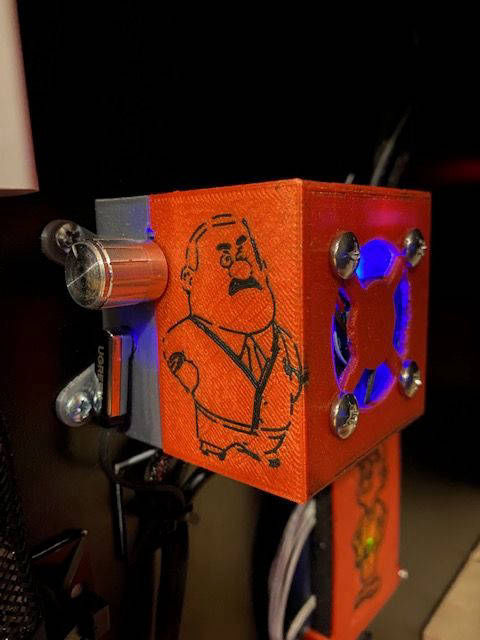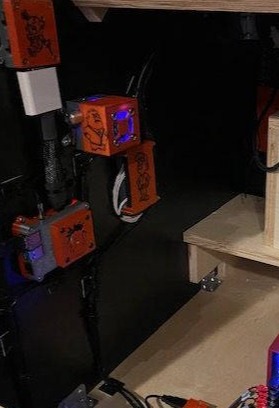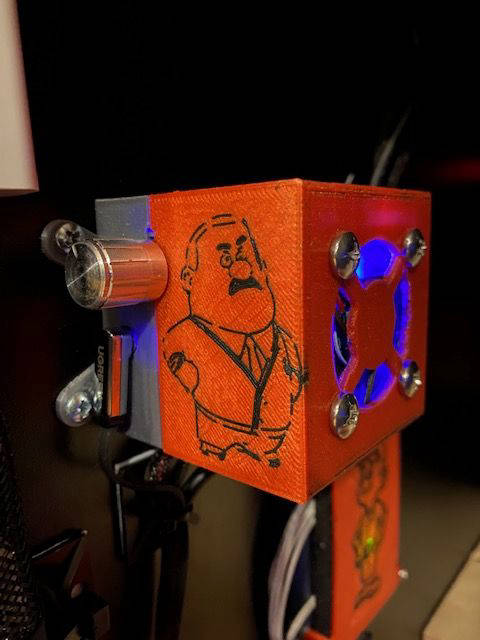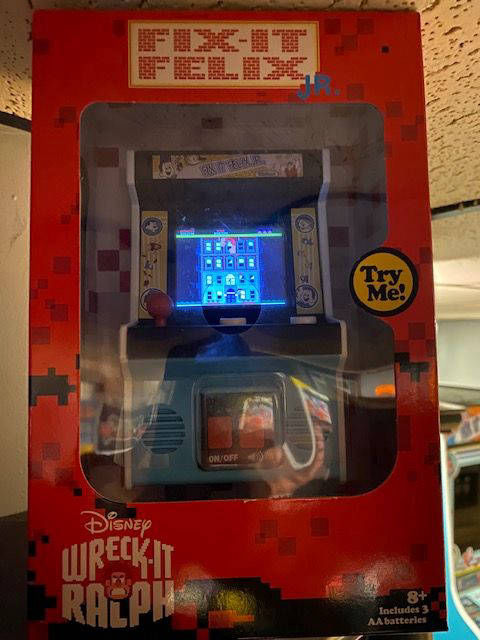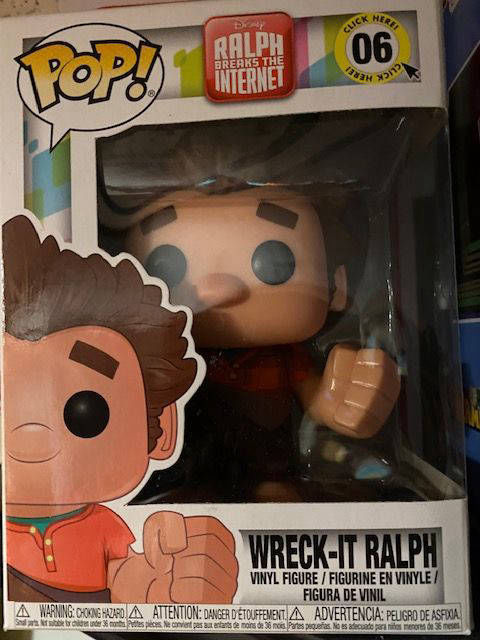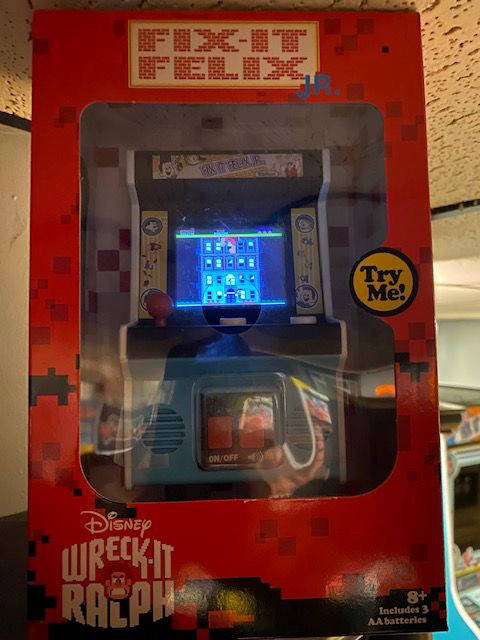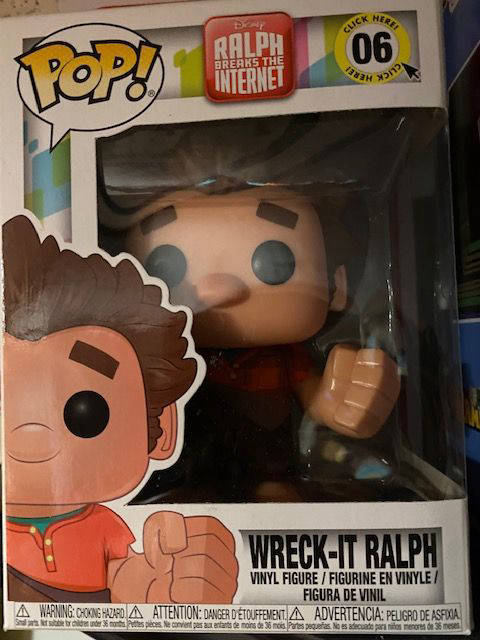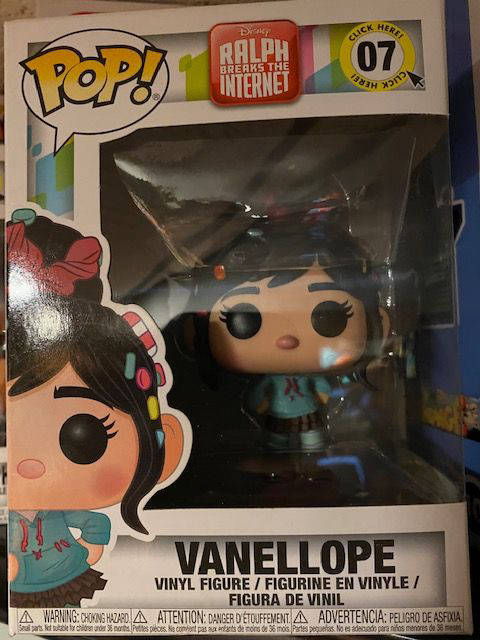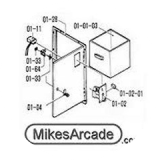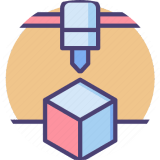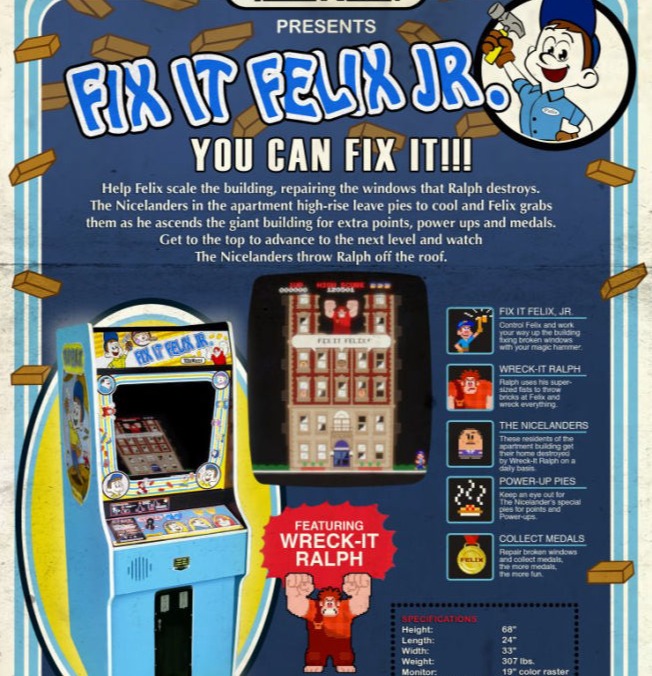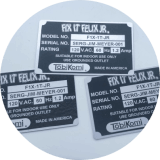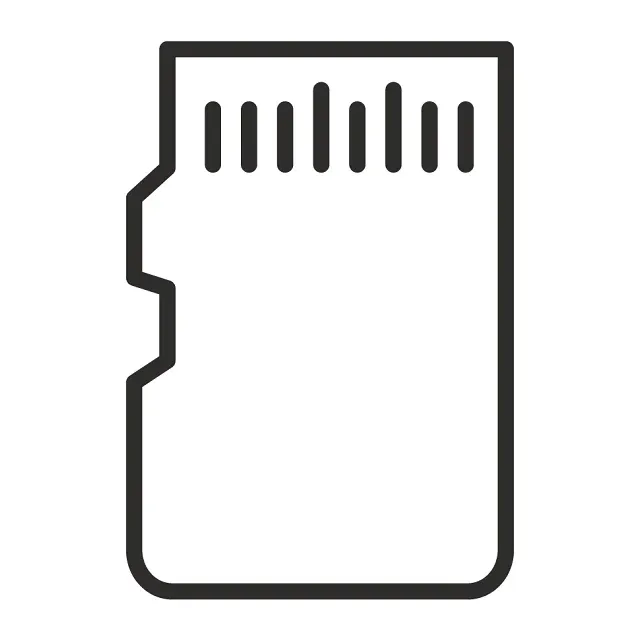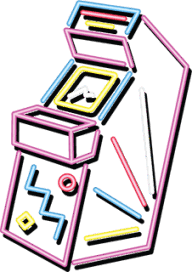Fix it Felix Jr.
The Tribute
The stunning creation of game that never really existed. This is the story of my recreation
The Facts
Leave it to Disney to totally get right, All the play mechanics that made games great in the 80s are here in the 2000s. In this conceptual game. Wreck-it-Ralph as a movie captures ,The essence of the 80s arcade machine, without ever actually going into production as one.
Play the character named Felix Junior and help him repair a multi story building as it is being smashed by Ralph